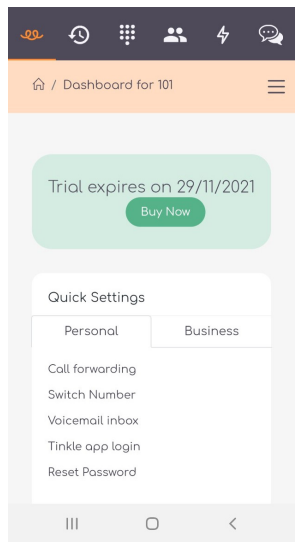The Manager screen shows your Tinkle Dashboard. The Dashboard will be the first thing you see on the app. During a free trial, you will see how long the trial lasts for here.
The Dashboard gives you quick access to a number of key features that provide information about your Tinkle service. These can be chosen during your on-boarding sessions with Tinkle, but the default Dashboard shows:
- Quick Settings for popular settings with quick access
- Call Stats for number of calls Made, Answered and Missed
- Timeline for a snapshot of activity over the last seven days
- Calls in the last 7 days sorted by day
- Talk Time for daily minutes
On the Dashboard you will notice three single lines in the top right hand side. Clicking these takes you into another menu of options.
The menu options are set up the same on all platforms, with options to go into:
- Dashboard
- Users
- Call Routing
- Numbers
- Meetings
- Calls
- Voicemail
- Contacts
- Stat