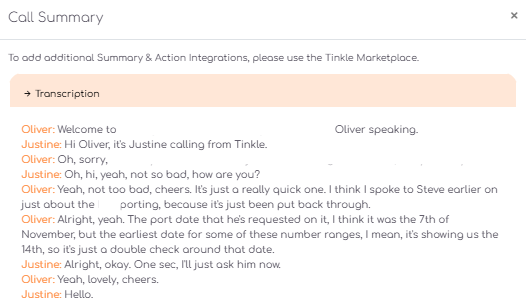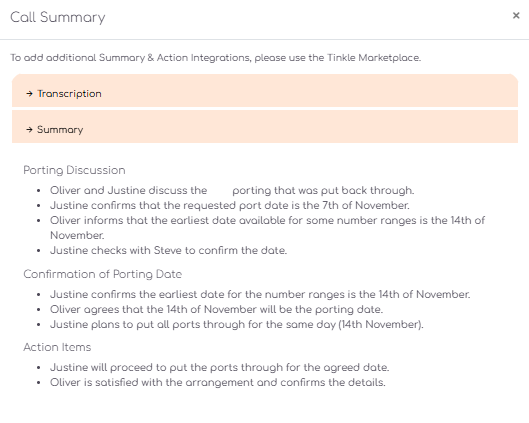Easily view your call transcriptions within the Tinkle Manager portal!
To view the call transcriptions from within the Tinkle Manager portal, simply log into Tinkle Manager by navigating to manager.tinkletelecom.com, or open the Tinkle desktop app.
Once logged in, you then need to navigate to Calls which will display all your call logs.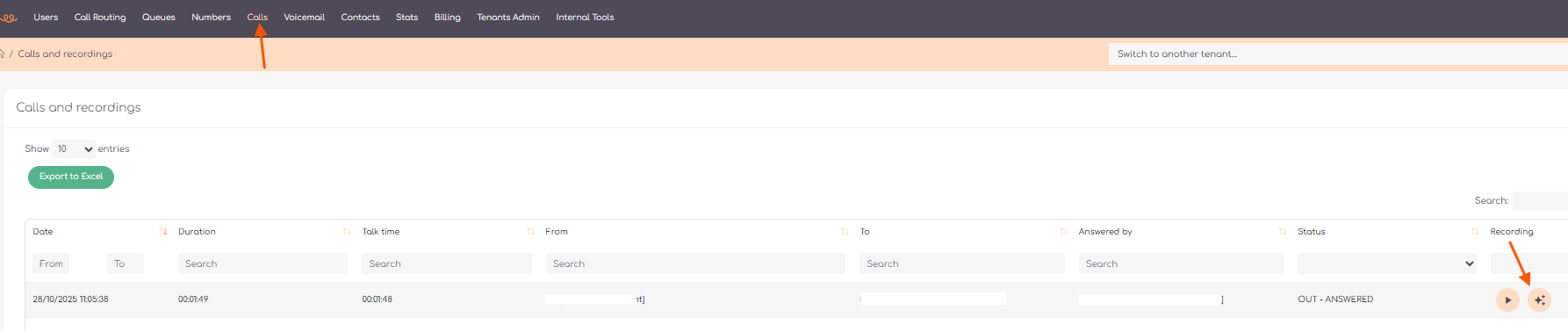
Select the Transcription icon next to the relevant call record.
This will then prompt the system to generate the call transcription as below.
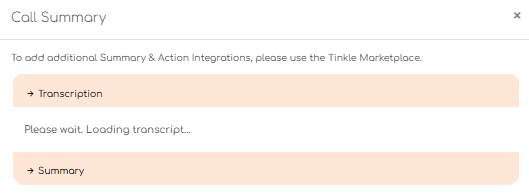
Once this is generated, you will then be presented with the full call transcription, along with the summary of the call.