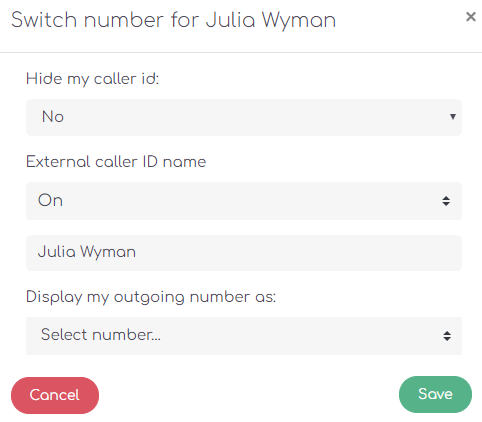- Help Centre | Knowledge Base
- How-to Guides
- Tinkle for Web App
Switching Number with the Tinkle Web App
Go to numbers in Tinkle manager, look for your extension, click on the switch icon

This menu allows you to:
- Hide your caller ID
- Turn on/off your External Caller ID name
- Select an outgoing number you would like to display
Here, you can choose a main business number or a local number in another region. Click on the arrow, pick the number and a save option will appear