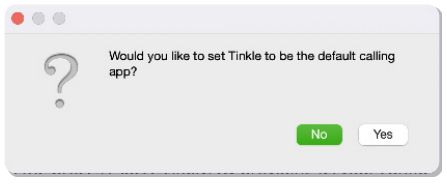- Help Centre | Knowledge Base
- How-to Guides
- Tinkle for Desktop
Setting Tinkle as your default calling app
Once you’ve installed Tinkle and logged in for the first time, your computer will ask if you’d like to set Tinkle to be the default calling app. This will make all telephony commands run primary through Tinkle, as opposed to any other apps. If Tinkle is your primary app, click yes.