Making a call:
Keypad: Tap the Keypad option on the toolbar. Type in the desired number and tap the green dial out button.

Use the blue arrow to delete and move back. Contacts: You can call any of your saved contacts from this section.
Quick dial: You can call any of your internal business users.
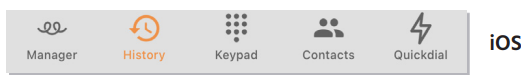
Call History: You can call any contact from the Call History section, which lists all previous activity
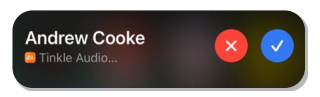
Receiving a call: When someone calls your Tinkle number, your mobile phone will alert you as it would a normal call, but presenting Tinkle Audio, to identify that this is a Tinkle business call.