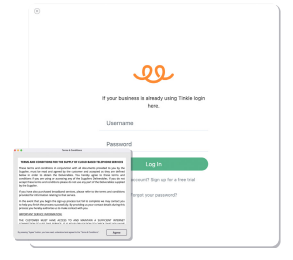Tinkle for Desktop is compatible with both Apple and Windows operating systems. While each version features a distinct user interface, users will find that the core functionality remains consistent across both platforms.
Tinkle offers a straightforward installation process. You can download Tinkle for Desktop by visiting www.tinkle.co/apps or by clicking the links provided below.
If you are new to Tinkle, you may initiate a free trial by selecting the "Start a Free Trial" option. Upon establishing a connection, you will receive a new business number, enabling you to begin using the service immediately.
For existing users, simply click "Log In" to access your account.
In the event that you do not receive the login email, please check your spam or junk folders before proceeding with the password recovery process.
Please note that your username is your email address.