- Help Centre | Knowledge Base
- How-to Guides
- Tinkle for Android
Importing Contacts on Tinkle for Android
Once you’ve installed Tinkle and logged in for the first time, your phone will ask if the app can access your current saved contacts. Clicking OK will allow Tinkle to show the contacts within the app.
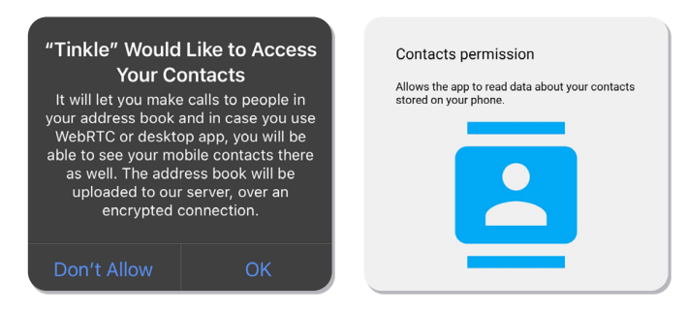
Your synced contacts are accessible on your device only. No one else on your Team can access any contacts in your Address Book.