After installing Tinkle and completing your initial login, your phone will prompt you to grant the app access to your saved contacts. By selecting OK, you enable Tinkle to display these contacts within the app for your convenience.
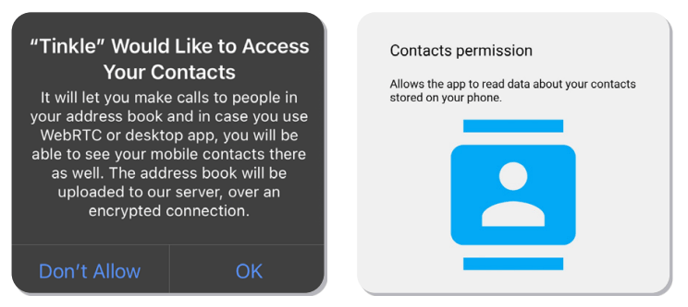
The contacts you have synced will remain private and accessible solely on your device. Rest assured, no other members of your Team will have access to any contacts stored in your Address Book.