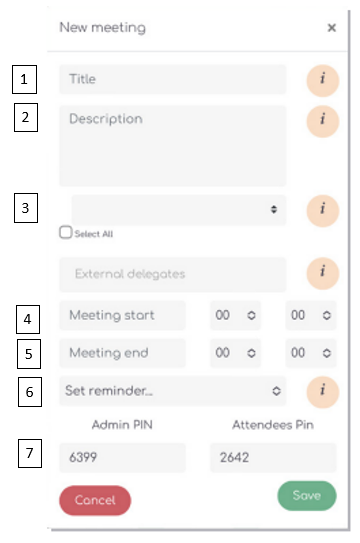Call Conferencing is available on Tinkle and Set Up Meeting is the place to do it. The ten party audio conferencing bridge enables a Tinkle user to create a meeting over VOIP.
Next to each field, you will see a round information icon. Tapping on these will give you all the information you need to get your meeting set up and ready to go.
- Title of the meeting
- Description of the meeting
- Who to invite
- Meeting start invites you to pick a calendar date and start time
- Meeting end needs to be filled out, again with time and date
- A reminder can be set up for 15m/30m/hours/up to 7 days ahead of time
- At the bottom will be a pin for you to log in to start the meeting and a pin for the delegates to dial on the day