Once you click Call Forwarding you will see a drop down box, which lists all the parties you can forward calls onto. Simply tap one of the following options to switch Call Forwarding on:
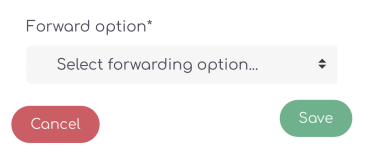
- Extension of current User
- New User
- Voicemail inbox
- New Voicemail inbox
- Ring Groups
- New Ring Group
- Call Menu (IVR)
- New Call Menu
- Specific Queue
- External number
- No forward options at all
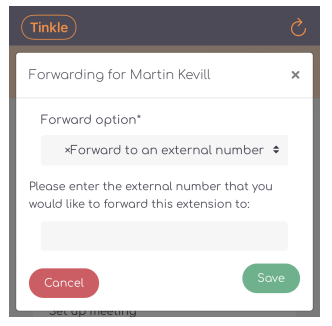
Each selection also allows you to add a new option and pick numbers already on the system. To change settings, simply log back into the menu and make a new choice.