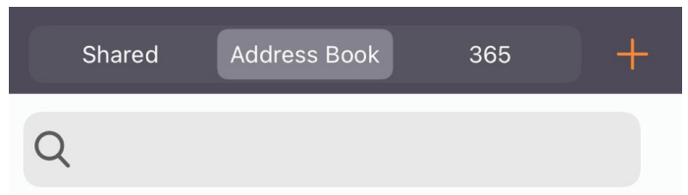There are three ways to add contacts on Tinkle for Mobile.
Shared are your shared business contacts, which all of your company will have access to. These can only be added by admin users via Tinkle Business Manager.
Address Book is for any personal synced contacts saved on your phone. You must give Tinkle permission to access these when you first install the app. You can add a contact by tapping the orange + symbol, this will give you the option to create a new contact.
365 allows you to sync your Office 365 contacts to the Tinkle app. To do this, log into Office 365 and provide the relevant credentials